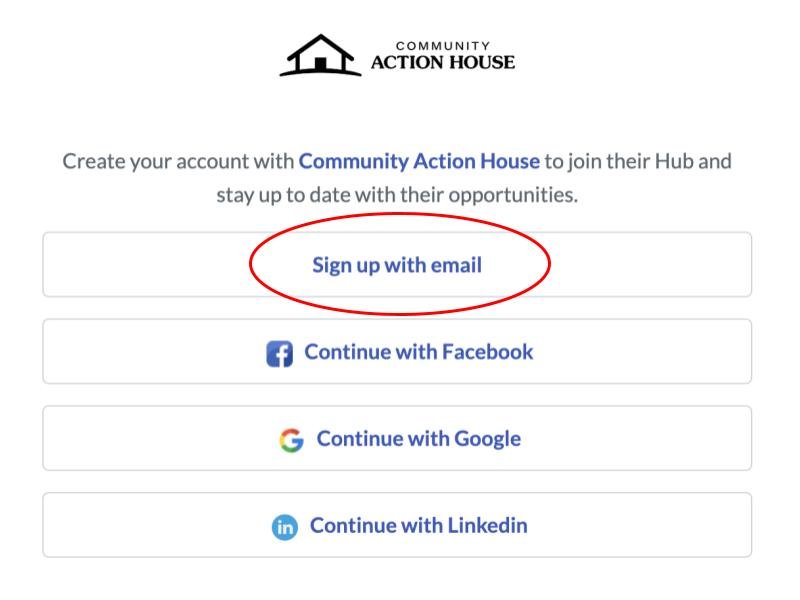Creating Your VOMO Account
Click the “Join” button in the top right corner of your screen
Signing Up
Click the “Sign up with email” button
Fill in your personal information within the form
this helps create your account!
Click the “Create Account” button at the bottom of your screen
Complete the additional required fields - this is your Action House volunteer registration form!
Emergency Contact, T Shirt Size, Etc.
Click the “Submit” button at the bottom of your screen
You’re in - congratulations! You’ve successfully created your VOMO account.
You’re now ready to sign up for volunteer opportunities
See your Volunteer Profile in the top right corner of your screen